Updating software version
Depending on the currently installed version:
2.49.0 or later: Upgrade to this release by installing the image.
2.48.x or earlier: Contact Fixposition for upgrade options.
The current software version can be obtained by contacting support@fixposition.com. As existing customers, the software image should be provided to you regularly.
Installing the software update image (.swu file) via the web interface:
Prepare the sensor for upgrade:
Ensure the sensor has a reliable power supply. A power outage during the software update process can make the sensor unusable.
Ensure that a reliable network connection is used. Using an ethernet connection is strongly recommended. Using a Wi-Fi connection is strongly discouraged.
Go to the web interface (http://10.0.2.1 in the default ethernet configuration) and go to System → Update
Load the updated image (the .swu file) into the Software Update form (drag and drop, or click to open the system’s file open dialogue to select the .swu file).
Wait until the update process has been completed and the sensor has rebooted.
All of your configurations should be unchanged except for automatic changes that will be announced by us if necessary. Please refer to the release notes. For safety, please verify all of your configuration by checking each page of the Configuration menu.
For users accessing the Vision-RTK 2 remotely and/or for fleet management the following approach might be more suitable.
Installing the software update image (.swu file) via command:
Prepare the sensor for upgrade:
Ensure the sensor has a reliable power supply. A power outage during the software update process can make the sensor unusable.
Ensure that a reliable network connection is used. Using an ethernet connection is strongly recommended. Using a Wi-Fi connection is strongly discouraged.
Determine the IP of the established ethernet connection, in this example 10.0.2.1
Loading the file via command line.
We recommend using this Python script which is provided here: https://github.com/fixposition/fixposition_utility/tree/main/software_update
Alternatively, this this curl command can be used directly (not recommended).
CODEcurl -v -F name=@/path/to/file.swu http://10.0.2.1/update/upload
In both cases, only a limited feedback of the update progress will be displayed.
Wait until the update process has been completed and the sensor has rebooted. Upon completion one should see:
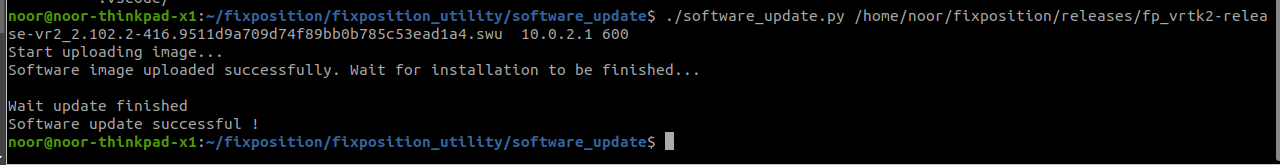
Successful update using software_update.py
All configurations should be unchanged except for automatic changes that will be announced by us if necessary. Please refer to the release notes. For safety, please verify all of your configuration by checking each page of the Configuration menu.
General Notes:
When upgrading from 2.58.0 or earlier the update page will be stuck at “The system will restart. Please be patient, as restarting takes about one minute.”. Please wait a minute and then manually open http://10.0.2.1 to get back to the main interface.
Software releases prior to 2.85.3 reset some configurations, such as the output configuration. Check and update the configuration accordingly.
When updating via the web interface, make sure to keep the tab opened to avoid issues due to incomplete installation
