Starting Fusion Indoors
This feature is available from 2.102.2 and is still at an experimental stage, i.e. can be used but provided without guarantees.
Introduction
Prior to this feature, the Fusion engine could only be initialized if correction data of RTK Fix quality was received. With the Save / Load feature, it is now possible to initialize the Fusion engine by loading a previously saved position even in areas with GNSS degraded or denied reception. The Fusion Reset button is now accessible in the same menu via the ‘Actions’ button.
Usage
To access this feature, the Fusion Engine needs to be started. Only then, you will see an ‘Actions' button on the ‘Status > Fusion' page of the Web Interface (Fig. 1).
Upon updating to 2.102.2, the prior saved biases are deleted and users thus need to converge the IMU (and if enabled wheel odometry) by moving for around 80-100 meters while receiving RTK Fix type signals. Only then, it is possible to use the new save position feature. Please note that this process is only necessary at first time use when no IMU bias data is available.
Once pressed, a pop-up will appear with three options: 'Reset', 'Save', and 'Load'. You can use the 'Save' option to store the current Fusion position and internal state. In total, you can store and label up to 5 positions here.
The accepted labels should have at most 20 characters, and contain no spaces or other special characters (dash '-’ and underscore '_’ are allowed). Once a valid name is provided, the save button should become available; click it and confirm in the subsequent window to save. If fusion is running and saving the state is possible, a success message should appear.
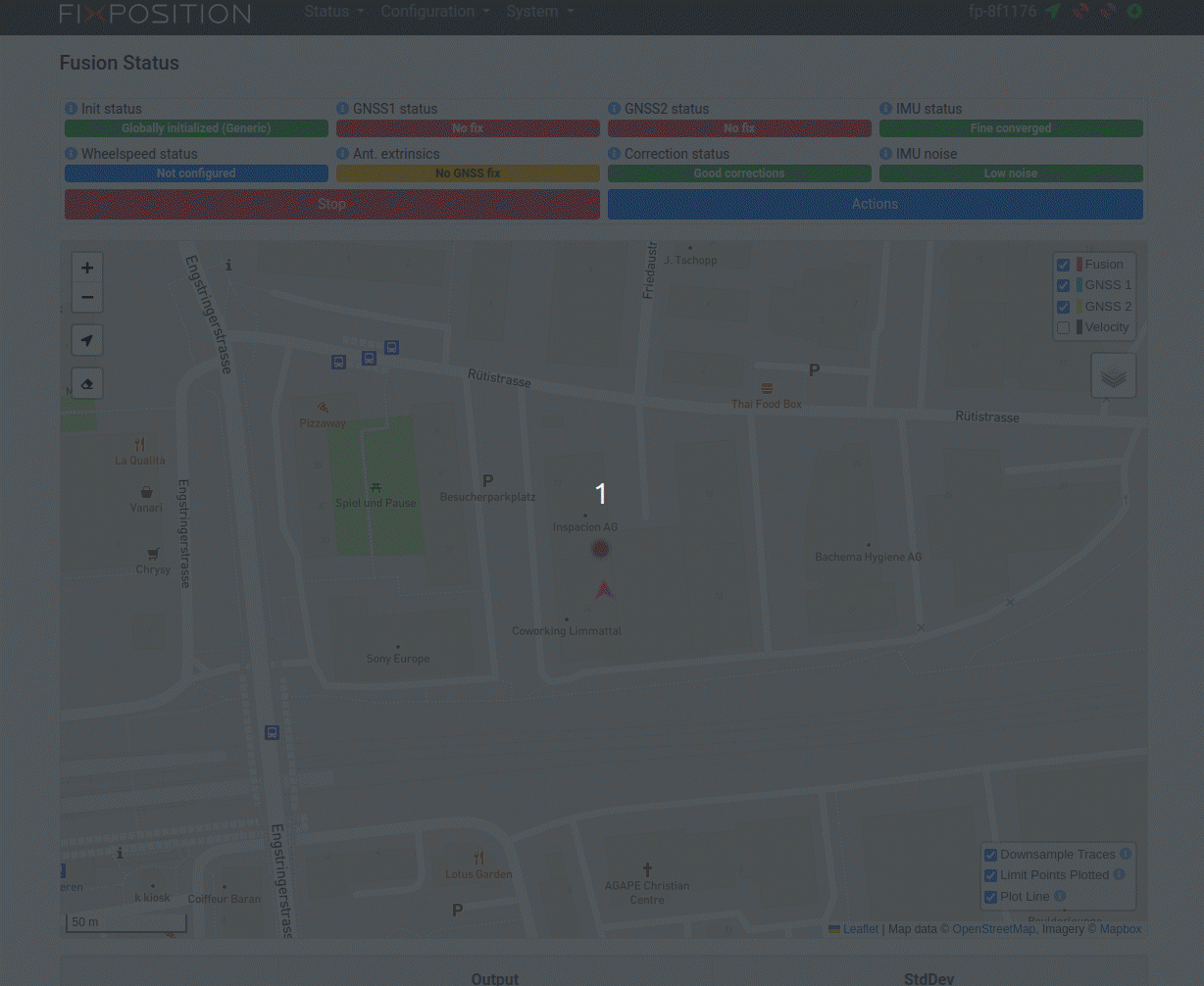
Note that Fusion must be fully initialized for this to work. Once 'Save' is pressed after labeling the position, wait a few seconds before powering off the device or stopping the Fusion engine. When fusion is started again, press the 'Load' option to initialize the device using the previously stored state and continue your operation seamlessly.
As best practice, we recommend saving the last stationary position every time you turn off Fusion or the VRTK-2 overall and not moving the robot afterward.
Please note that the sensor must remain stationary when saving or loading the Fusion state. In addition, when loading the state, please ensure the device is in the same position and orientation as it was saved.
Alternatively, these actions can be triggered via the API. Please find the relevant commands here: API documentation | Fusion
Known Limitations
The Fusion engine can be initialized indoors now; This means covariance estimation and Fusion outputs are available upon loading a position, while the IMU convergence is flagged as ‘Warmstarted’, or ‘Rough Converged’.
However, to achieve reliable high-precision positioning, we recommend moving the platform into open sky to verify the global position under RTK Fix and to achieve a higher grade of the IMU convergence ('Fine Converged'), before operating in longer outages.
At the moment, we recommend using this feature for, e.g., moving the robot from its docking station in a garage out to the field under the open sky, but not for direct prolonged indoor operations.
Lastly, it is essential to ensure the Vision-RTK 2 has an active time synchronization (Internet or GNSS) before attempting to load a position.
